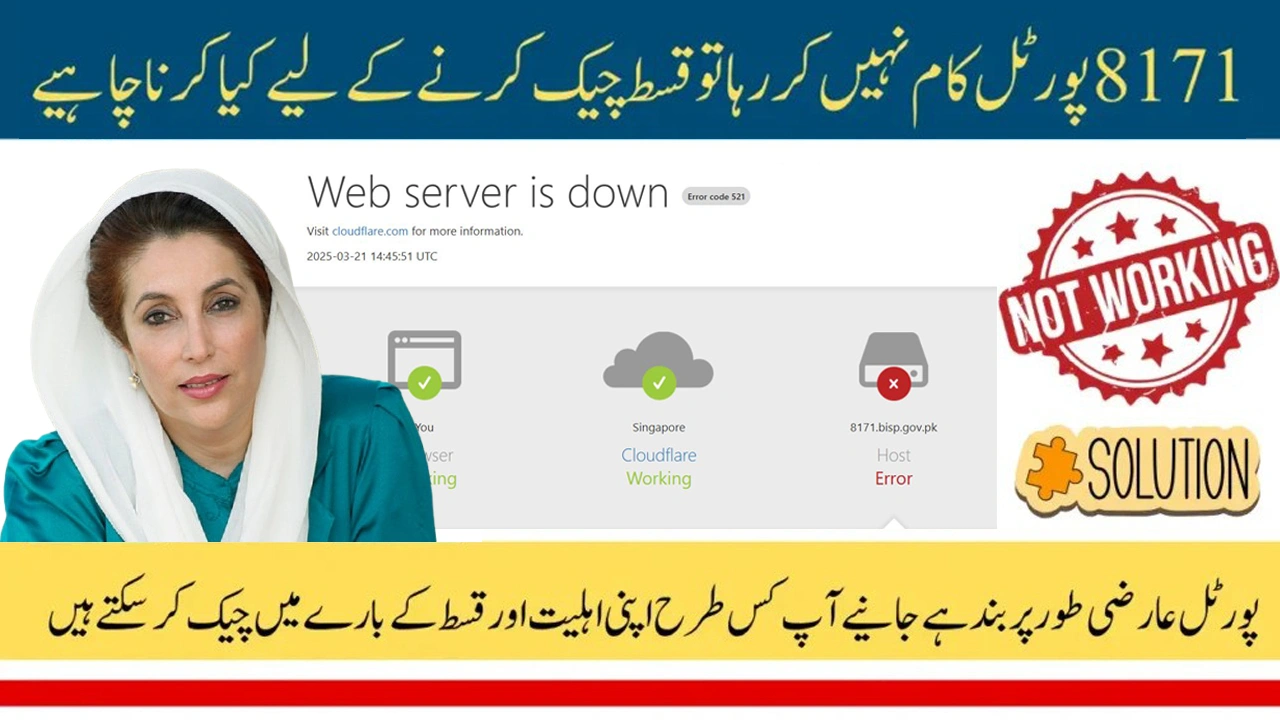The 8171 Web Portal is an essential online platform that allows beneficiaries of the Benazir Income Support Program (BISP) to check their payment status and eligibility. Many people rely on this portal to verify whether they have received their payments. However, users have recently encountered issues where the portal is not working, making it difficult for them to access their information.
If you are facing issues with the 8171 web portal, don’t worry—there are alternative methods to check your payment details and eligibility. This guide will help you understand why the portal might not be working and what you can do instead.
Why is the 8171 Web Portal Not Working?
There could be several reasons why you are unable to access the 8171 Web Portal. Some of the most common causes include:
1. High Traffic Load
Many people try to access the 8171 portal at the same time, which can overload the system. When too many users visit the website simultaneously, it may slow down or crash, preventing access.
2. Scheduled Maintenance
The government occasionally updates the portal to improve security and services. During these updates, the website may be temporarily unavailable.
3. Technical Glitches
Like any other online platform, the 8171 web portal may experience unexpected server errors or connectivity issues, making it inaccessible for a period of time.
4. Internet or Device Issues
Sometimes, the issue is not with the website itself but with your internet connection or device settings. If the website is not opening, try using a different internet connection or clearing your browser cache.
If the 8171 web portal is not working, you don’t have to wait for it to be fixed. There are alternative methods you can use to check your BISP payment and eligibility.
Also Read: Benazir Income Support Program (BISP) March 2025 Payment: Check Your Rs. 13,500 Status Now
How to Check Your BISP Payment If the 8171 Web Portal Is Down
If you are unable to access the 8171 web portal, here are some alternative ways to check your BISP 13500 payment status:
1. Visit the Nearest BISP Office
The most reliable way to check your BISP payment is by visiting a Benazir Income Support Program (BISP) office near you.
- Bring your original CNIC with you.
- Provide your details to the officials.
- They will check and confirm your payment status and eligibility.
2. Call the BISP Helpline (0800-26477)
BISP provides a toll-free helpline where you can inquire about your payment status.
- Dial 0800-26477 from your phone.
- Provide your CNIC number when asked.
- A BISP representative will check your details and inform you about your payment and eligibility status.
3. Check Your Payment Through BISP Retailer Agents
If the 8171 portal is down, you can visit a BISP payment center or retailer agent.
- Find a BISP-registered retailer near you.
- Provide your CNIC number to verify your payment.
- If your payment is ready, you can collect it from the retailer.
4. Use ATMs & Banking Services
If you receive your BISP payments through a bank, you can:
- Check your balance at an ATM.
- Use JazzCash or EasyPaisa to verify your payment details.
- Withdraw your payment if it has been deposited in your account.
5. SMS Notification from 8171
BISP sends official payment confirmation messages via 8171.
- If your payment is processed, you will receive an SMS notification on your registered phone number.
- Be careful of fraud messages—only trust messages sent from 8171.
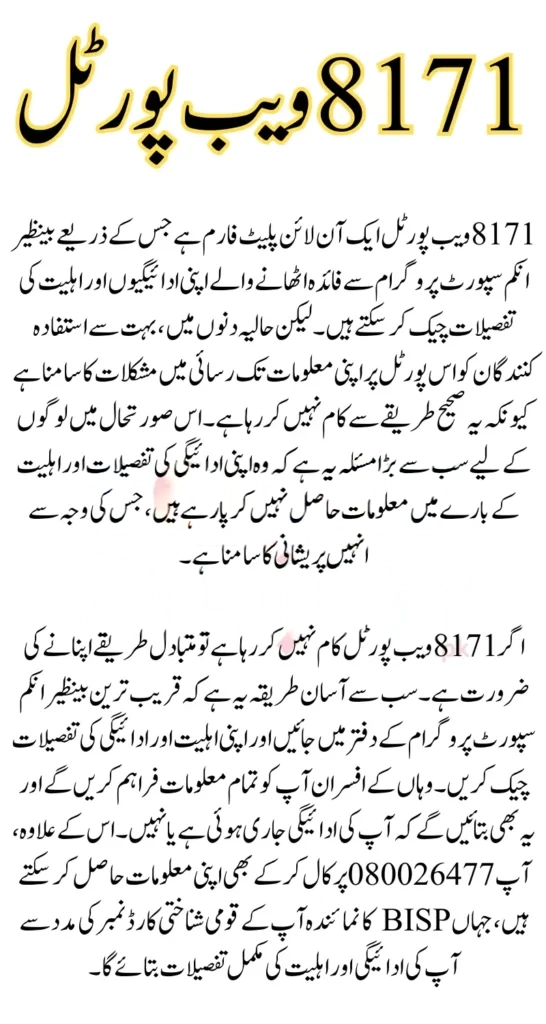
When Will the 8171 Web Portal Be Fixed?
The government is aware of the technical issues affecting the 8171 web portal and is working on fixing them.
- If the problem is due to high traffic or maintenance, it may be resolved within a few hours or days.
- You can try accessing the portal again later to check if it is working.
Until then, use the alternative methods mentioned above to check your BISP 13500 payment status.
Also Read: Benazir Taleemi Wazaifa Latest Payment Schedule Announced – Check Updates Now
Final Thoughts
The 8171 Web Portal is a helpful tool for checking BISP payments and eligibility, but when it is not working, it can be frustrating. Fortunately, there are many other ways to verify your payment details. You can visit a BISP office, call the helpline, use a retailer, or check through ATMs and SMS notifications.
If you are facing issues, don’t worry—the government is actively working to resolve them. Keep checking back, and in the meantime, use these alternative solutions to access your payment details.
FAQs
1. What should I do if the 8171 web portal is down?
You can check your BISP payment status by visiting a BISP office, calling 0800-26477, checking with a retailer, using an ATM, or waiting for an official SMS from 8171.
2. How can I contact BISP customer support?
You can call the BISP helpline at 0800-26477 to get assistance with your payment and eligibility status.
3. Why am I not receiving SMS notifications from 8171?
Ensure that your mobile number is registered with BISP. Also, beware of fraud messages—official BISP messages only come from 8171.
4. How often is the 8171 web portal updated?
The government regularly updates the portal to improve services. During updates, the website may be temporarily unavailable.
5. Can I check my BISP payment through JazzCash or EasyPaisa?
Yes, if you receive BISP payments through a bank, you can check your balance via JazzCash or EasyPaisa apps.